- Unzip the file you downloaded from codecanyon. then you will see the next files (documentation and zigaform-wp-estimator.zip)
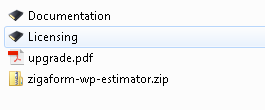
- Logging into wordpress, go to Plugins menu on sidebar and press Add new button
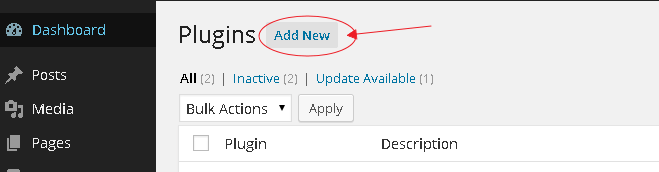
- Upload the zigaform-wp-estimator.zip file ( Do not upload whole folder you download from Codecanyon ) and install
- Install & Activate Zigaform Cost Estimator
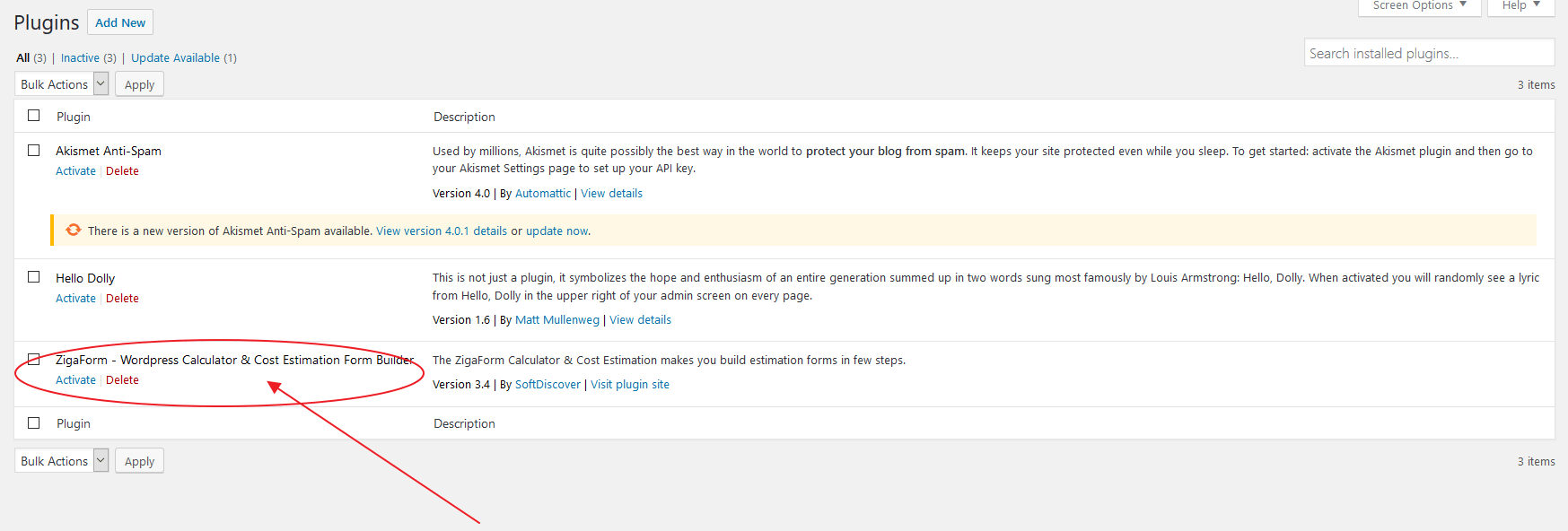
- that’s all
NOTE: this zip file is a large file. Most hostings will fail at uploading because there is not enough memory. All you need to do is create a php.ini file and upload it into your /wp-admin folder. Then add the following:
memory_limit = 32M
upload_max_filesize = 32M
post_max_size = 32M
file_uploads = On
if the problem, try using method 2 via ftp
Here a tutorial video:




