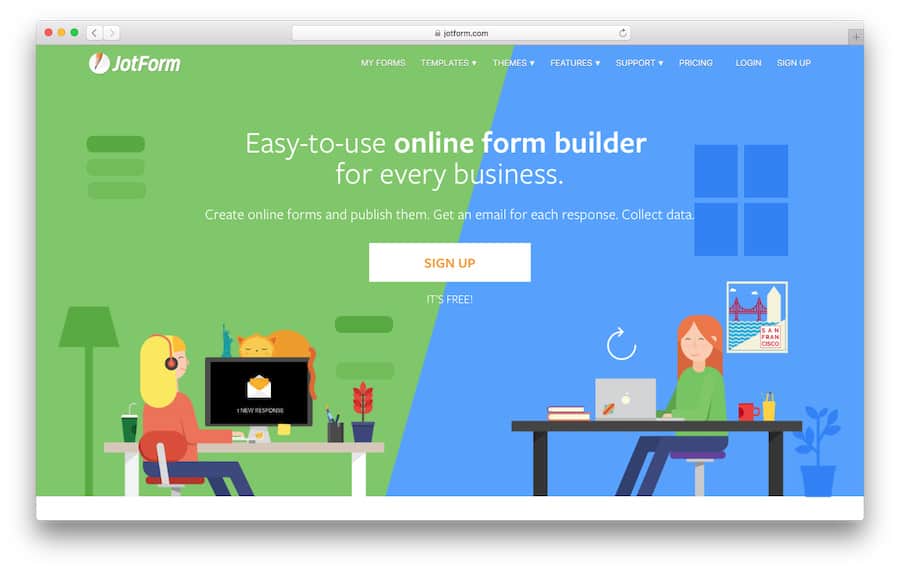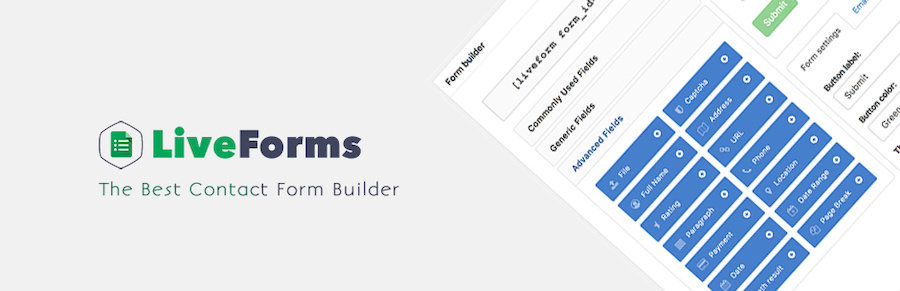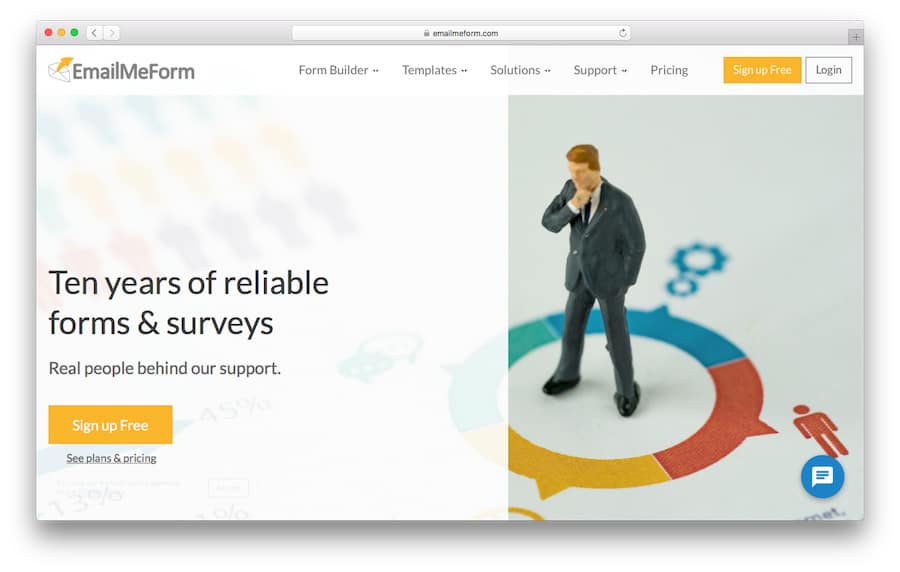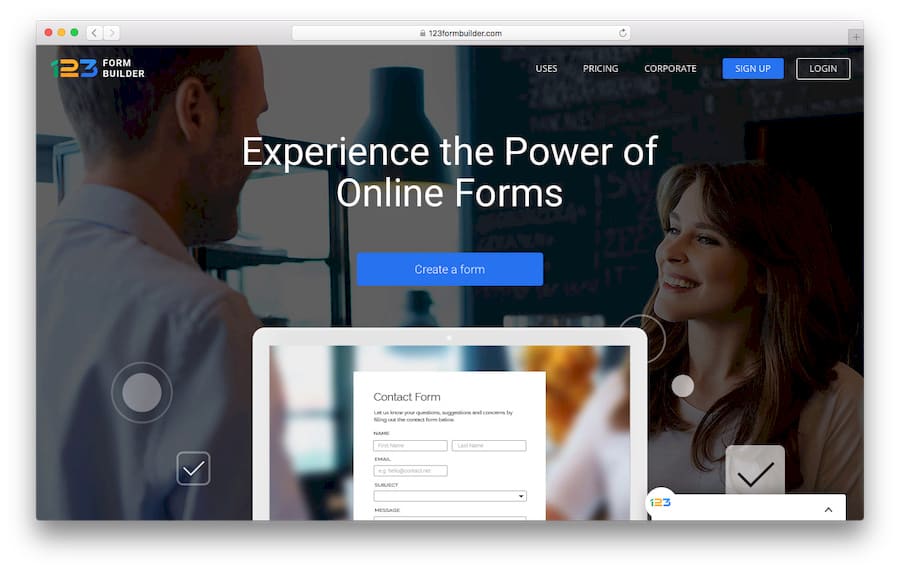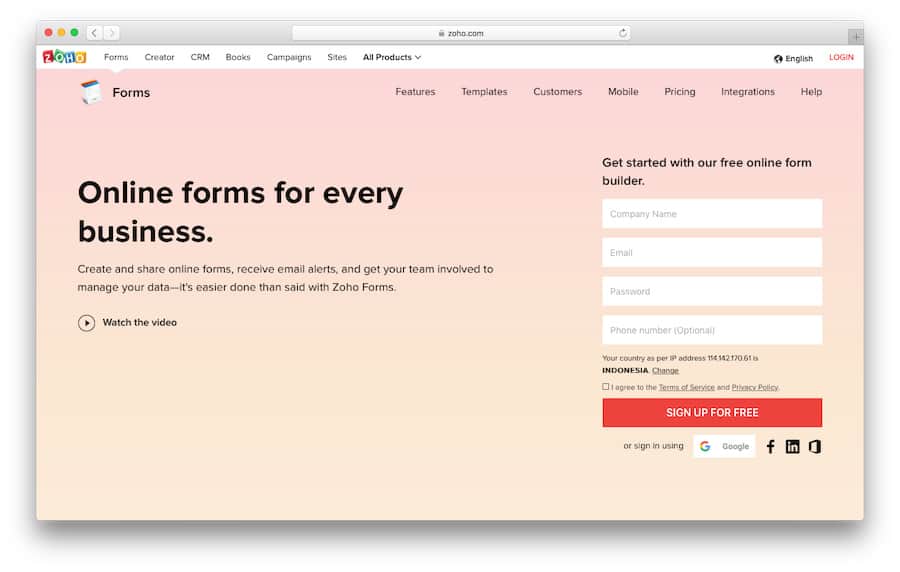Creating an onine form is easier when you have the right tool. in this article, I will provide you some of the best online form builders on the market
What is an Online Form Builder?
An online form builder is an online tool that makes to create your form in a fast way. there are many online form builder that I will list in this article and you will have the best option to fit your needs.
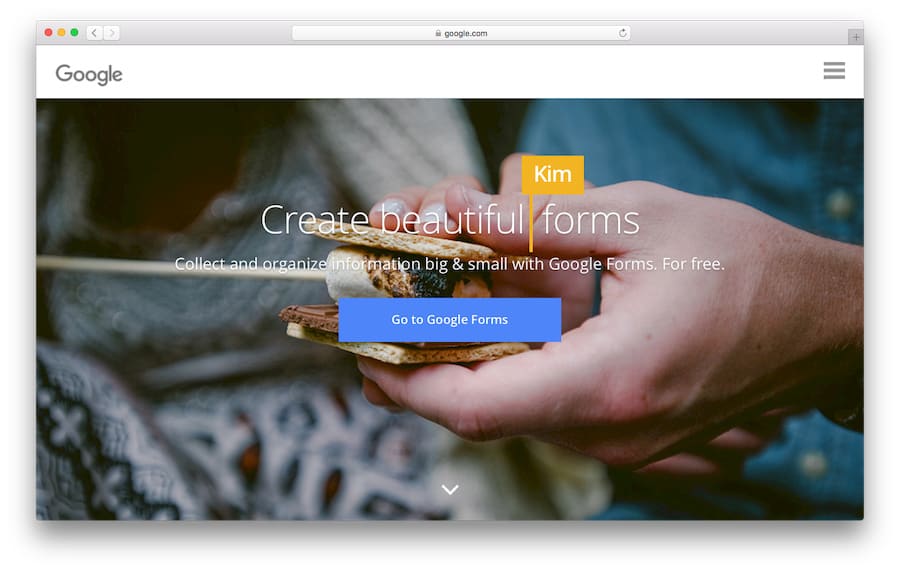 Google Forms allows you create online forms for free. You just need to log in using Google account. You can make a form either from a blank document or using templates. Google Forms gives you with personal, work, and educational form templates. You can change your form, but it is limited to the header, theme color. The whole design will stay the same. If you want to get an unique design, Google Forms could be not for you. its easy drag and drop feature is great for those who need to create a simple form. Google Forms may be integrated with Google Sheets to analyze the data collected in real time. you can embed the form on your site or in the body of an email to get a faster response from your recipients.
Google Forms allows you create online forms for free. You just need to log in using Google account. You can make a form either from a blank document or using templates. Google Forms gives you with personal, work, and educational form templates. You can change your form, but it is limited to the header, theme color. The whole design will stay the same. If you want to get an unique design, Google Forms could be not for you. its easy drag and drop feature is great for those who need to create a simple form. Google Forms may be integrated with Google Sheets to analyze the data collected in real time. you can embed the form on your site or in the body of an email to get a faster response from your recipients.
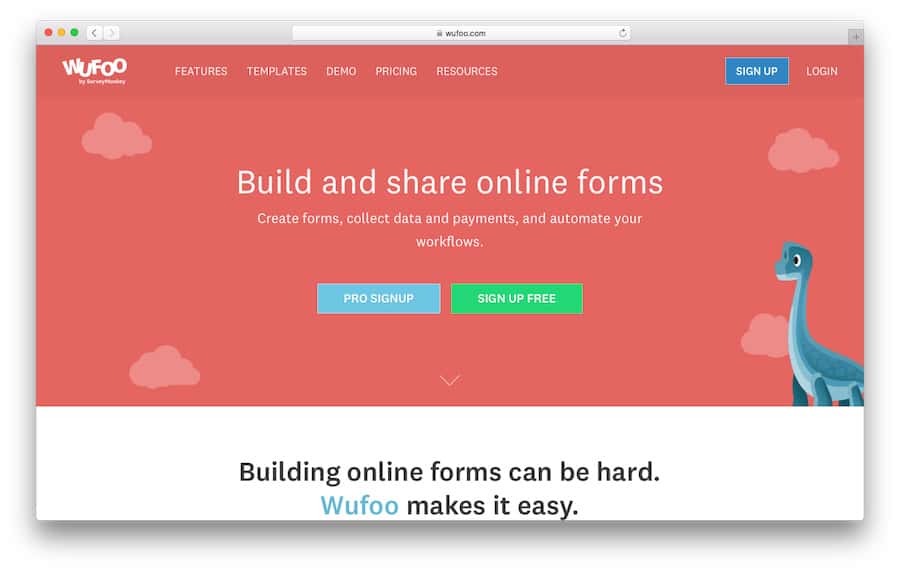 Wufoo is next online form builder which is known for its easy to use. you need to get their premium plan to enjoy all the premium features. But their free plan is enough for creating basic forms. You can create up to five forms, 10 fields, 100 records, and email support as well. After signing up and confirming your email, you can create your forms. You can add a field depending on your needs and you can personalize your forms using options on field settings and form settings. Wufoo allows you to share your form and embed your form with JavaScript, as well as on WordPress. also you can set notifications to your inbox and to your smartphone.
Wufoo is next online form builder which is known for its easy to use. you need to get their premium plan to enjoy all the premium features. But their free plan is enough for creating basic forms. You can create up to five forms, 10 fields, 100 records, and email support as well. After signing up and confirming your email, you can create your forms. You can add a field depending on your needs and you can personalize your forms using options on field settings and form settings. Wufoo allows you to share your form and embed your form with JavaScript, as well as on WordPress. also you can set notifications to your inbox and to your smartphone.
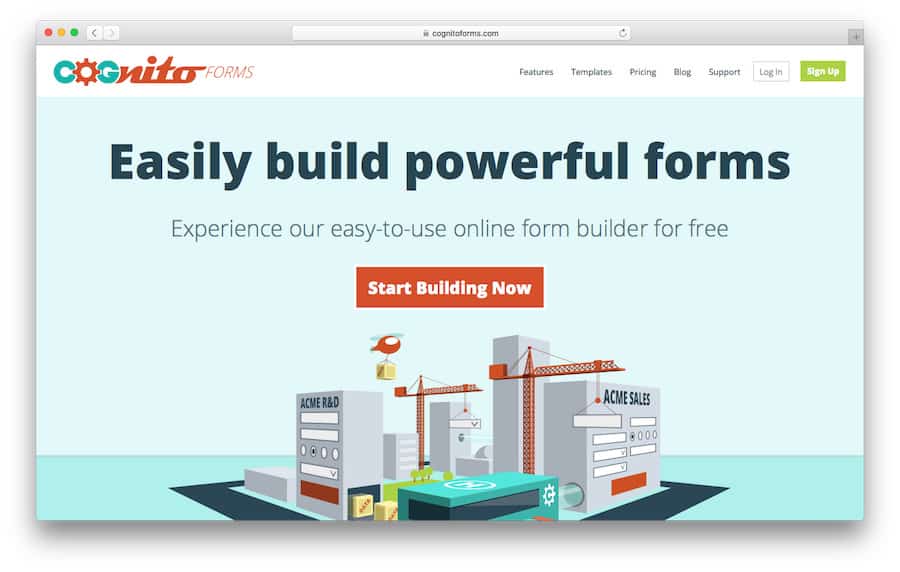 Cognito Forms is one of the best options. This online form builder has great features to build a good form. Most of the features you can get for free are
Cognito Forms is one of the best options. This online form builder has great features to build a good form. Most of the features you can get for free are
- Conditional logic to show a field after a specific answer
- Multi-page forms to put page breaks with progress bars
- Repeating section to make one form that fits everyone
With premium plans, you’ll enjoy even more advanced features like electronic signatures, and lookup field.
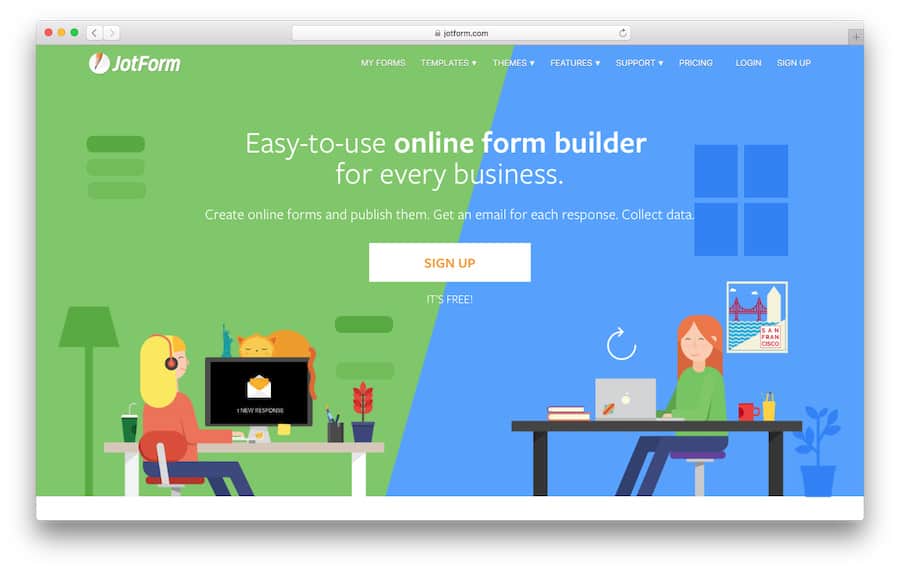
With JotForm, you can create various online forms. it is fully customizable with easy drag and drop feature. you can create any kind of forms:
- Registration forms
- Feedback form
- Contact us forms
- Booking form
JotForm has more than 10,000 free online form templates. also it offers multiple subscription plans including their free plan. You’ll have five forms with unlimited fields, 100MB of free storage, and 500 submissions.
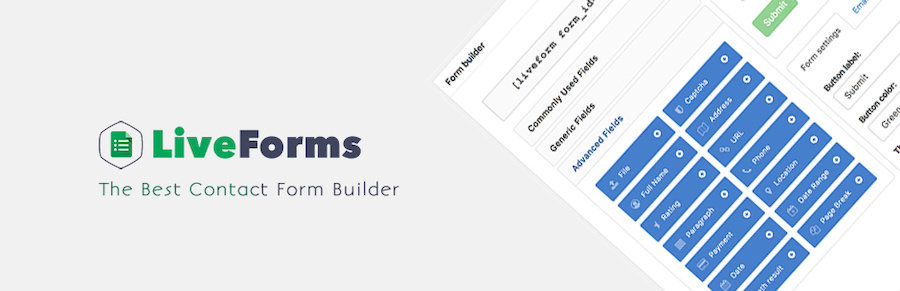
LiveForms has more than 3000 active subscribers and you will need to install and activate this plugin. then you will be able to create your forms. it offers a visual drag and drop builder. you can create any types of forms like subscriptinos, client reviews, payment forms, registrations. also you can get their premium plan to test free access to all add-ons.
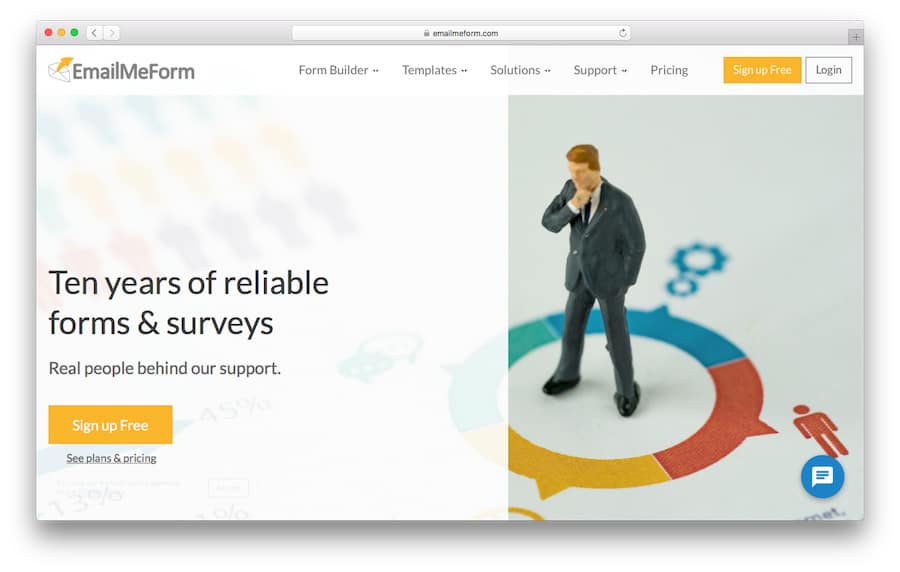
WIth EmailMeForm, you can create any kind of contact form. Sign up for free to create as many forms as you want. the basic planes have 50 fields available. 100 submissions per month. and 100 MB of storage. also you can create a form using more than 100 templates for any types of form.
- Payment forms
- Tests and quizzes
- Feedback forms
- Tracking forms
Free plan is great. enjoy more with great features with premium plans such as auto responder, data export, encrypted fields.
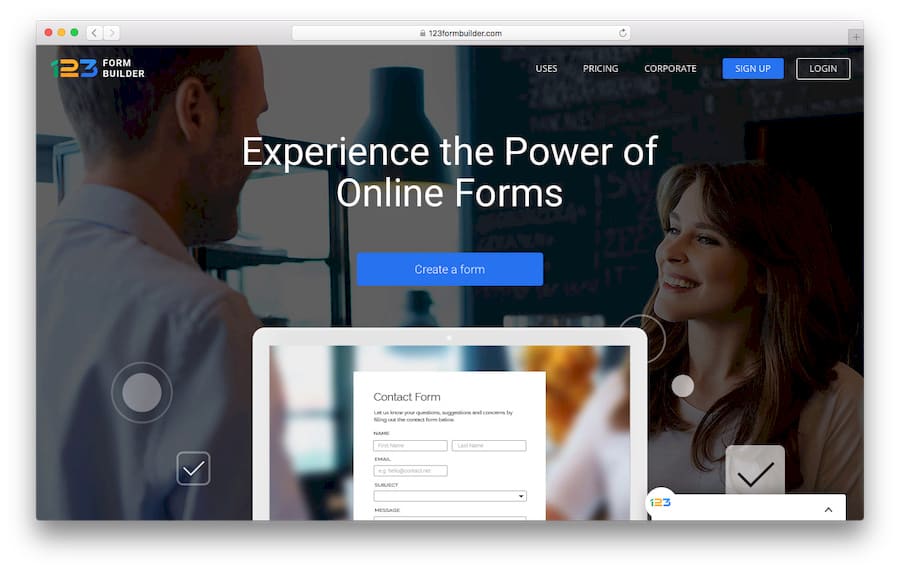
With 123FormBuilder, you can create great online forms. it allows you to create forms and collect submissions. it has a lot of features to allow you to make amazing forms.
- Templates repository
- Mobile support priority
- Multi-step Authentication
- Customized form themes
123FormBuilder is the best online form builder that you can find. you can enjoy the best features for free.
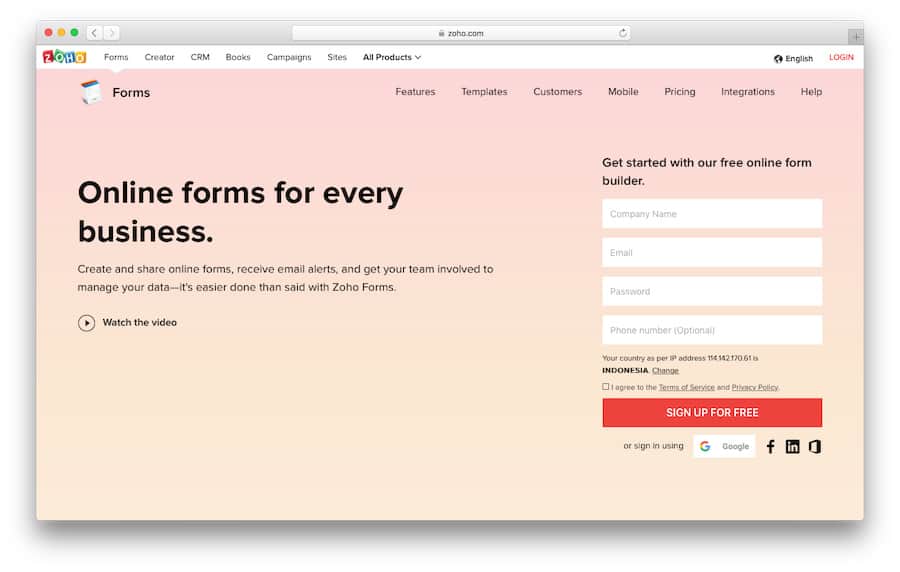
With Zoho, you can create amazin online form builders. it has great features and let you to build complex forms in an easy way.
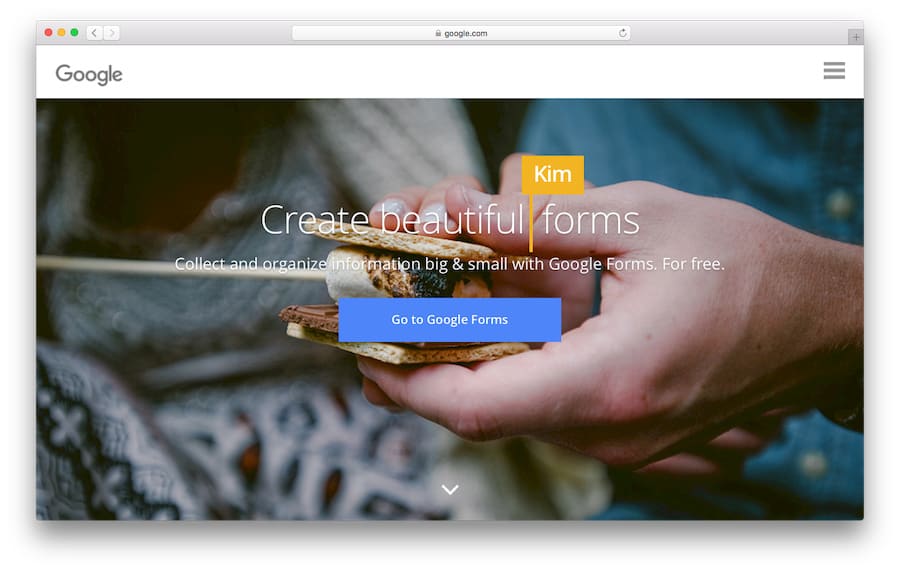 Google Forms allows you create online forms for free. You just need to log in using
Google Forms allows you create online forms for free. You just need to log in using 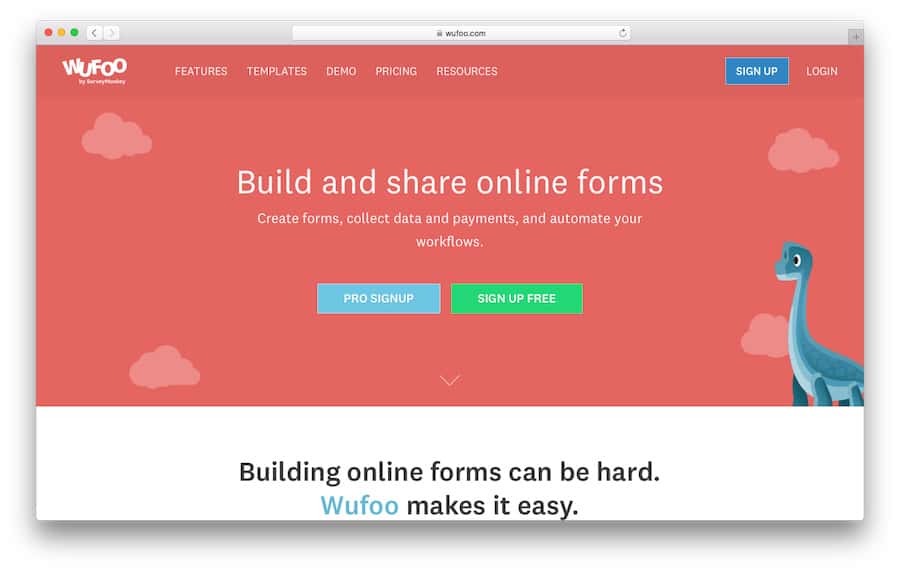 Wufoo is next online form builder which is known for its easy to use. you need to get their premium plan to enjoy all the premium features. But their free plan is enough for creating basic forms. You can create up to five forms, 10 fields, 100 records, and email support as well. After signing up and confirming your email, you can create your forms. You can add a field depending on your needs and you can personalize your forms using options on field settings and form settings. Wufoo allows you to share your form and embed your form with JavaScript, as well as on WordPress. also you can set notifications to your inbox and to your smartphone.
Wufoo is next online form builder which is known for its easy to use. you need to get their premium plan to enjoy all the premium features. But their free plan is enough for creating basic forms. You can create up to five forms, 10 fields, 100 records, and email support as well. After signing up and confirming your email, you can create your forms. You can add a field depending on your needs and you can personalize your forms using options on field settings and form settings. Wufoo allows you to share your form and embed your form with JavaScript, as well as on WordPress. also you can set notifications to your inbox and to your smartphone.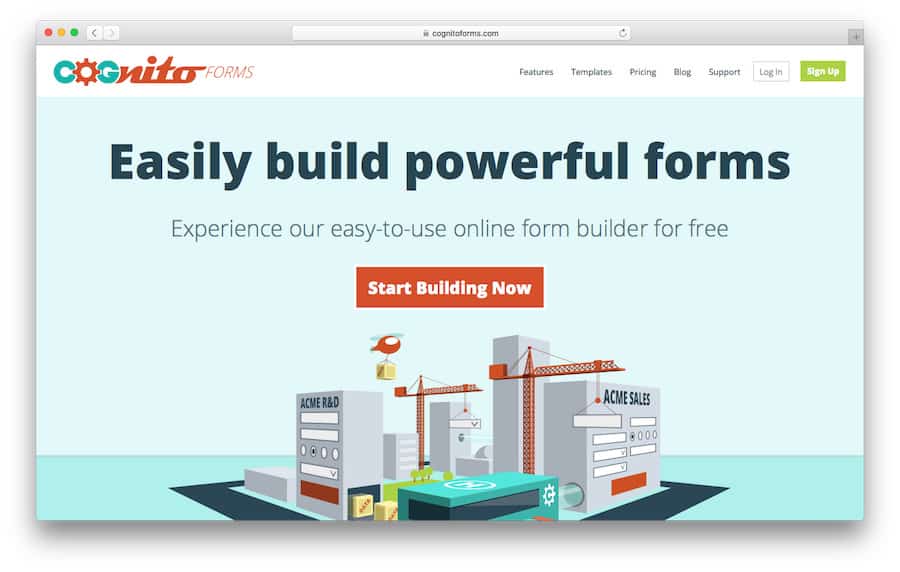 Cognito Forms is one of the best options. This online form builder has great features to build a good form. Most of the features you can get for free are
Cognito Forms is one of the best options. This online form builder has great features to build a good form. Most of the features you can get for free are